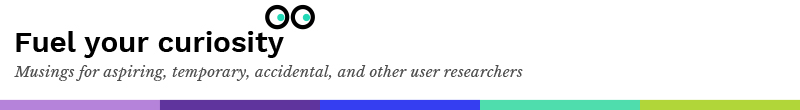Design Thinking: Explore Phase Student Assignment
This assignment is part of a series. Explore is #2 of 5.
Design Thinking Overview
The first stage of design thinking involves learning as much as you can about the problem at hand. What are the parameters? Who is the audience? Ask questions and brainstorm!
Next, do some research. Explore the many different ways people have tackled similar design challenges. Think about what’s possible, as well as what might be some restrictions.
Once you have some ideas, it’s time to test them. Sketch, write, mold, and use software to model your ideas as best you can. Try to communicate your concept as best you can.
By this point, you should narrow your field of ideas down to one. Use your prototype, your knowledge of the design challenge, and the power of design software to make final refinements.
Lastly, finalize your project the same way real world design professionals do every single day. Build it, print it, or present a broad overview of the finished product to your classmates.
Overview
We learned in the Explore phase article (academy.autodesk.com/inspiration/blog) that finding solutions to the problems we’ve uncovered requires us to generate a wide range of ideas on how we might meet people’s needs. We discussed identifying biases and sidelining them, identifying assumptions and challenging them, the importance of working quickly and that there are no bad ideas!
The following exercises can be adapted to meet your project’s needs whether you are designing a new healthcare app, a car dashboard, or something totally different. Here we will focus on exploring ideas for a public service announcement. These exercises build class interaction, collaboration skills, peer-to-peer learning and more. The intent is for you to adapt them as needed to foster a good environment.
In this design challenge, your goal is to generate lots of ideas for a public service announcement that will help the environment. To get started, download the Help the Environment - Animated PSA project resources on Autodesk Design Academy, academy. autodesk.com/curriculum/help-environment-animated-psa.
TIME
1-5 Hours
LEVEL
Beg/Int/Adv
PREREQUISITE
Watch Warren Fearn, Animator and Creative Director at WAK Studios, share his approach to animation using the design thinking process. This Designer Profile video is found at academy. autodesk.com/curriculum/ help-environment-animated-psa.
LEARNING OBJECTIVES
Demonstrate how to apply learnings from users to create meaningful explorations.
Explain various exploration approaches.
Apply-share individually driven, design team and co-creation with users methodologies.
Leverage Design Academy resources to introduce educator/students to design thinking principles through foundation exercises and projects.
Extend teacher/student networks through participation in the Design Academy community and with the homework assignments that accompany the article can facilitate the rapid development of chair concepts.
DESIGN BRIEF: BEGINNER
Your assignment is to observe how three adults use chairs in order to better understand their needs. These observations will each chronicle a seating “user journey” that includes the following steps: 1) entering a seating area 2) choosing a seat 3) sitting down 4) using a chair 5) standing up and 6) exiting seating area. You may choose to observe three people in the same location or differing locations, however, be sure to include both male and female users.
STEP 1: Identify and question your assumptions
First, decide how to frame your environmental design challenge in a precise statement. For example “people are unaware of the impacts that improper disposal of medications have on our water supplies.” Then write down 20-30 assumptions that you or your target users may have about the environmental issue you are focusing on. For example, “people don’t think of medication as hazardous waste.”
STEP 3: Activity 3: Group Concept Mapping
Group concept mapping allows teams to collaborate on design concept development to inspire ideas around a specific topic or concept. The goal is to propel and add associated thoughts related to the concepts as they “come to mind.” Major ideas are connected directly to the central concept, and others branch out from those, and so on. Ideas can be images, words and parts of words and can be drawn by hand.
To begin, select two final concepts to explore, and divide into teams of two people.
Each team will take one concept and draw an image of that concept in the center of a page.
Together they add branches from this central concept to represent sub themes that may be explored with it.
Label each new branch with one key word per branch.
The keywords will trigger new connections in your brain and inspire more sub themes and ideas.
Explore the themes with greater depth by adding more and more branches as your ideas flow.
Try to use multiple colors in your mind map for visual stimulation, grouping and to show emphasis.
Consider starting with a branch that represents the inspiration areas you selected.
Your concept map will produce an overview of your concept at large and demonstrate the many ways it could take shape, providing several pathways, or branches, for you to explore further.
Regroup with the other team and share your concept maps. Discuss and identify which you think are the strongest to pursue.
STEP 4: Summarize your exploration experiences
Write 500 words about what worked and didn’t work for you about each of these group design charrette exploration techniques above. Describe what you learned from each one. Include which was the most successful idea generating approach for you, and why. Conclude with lessons you learned, how you may approach these methods differently in the future, and a summary of next steps to take your ideas to the next level.
DESIGN BRIEF: Advanced
Your assignment is to explore co-creation and participatory design in collaboration with key users to create a design statement. You are to research user background including the Explore blog article ((academy.autodesk.com/inspiration/blog) and the Help the Environment PSA animation project (academy.autodesk.com/curriculum/help-environment-animated-psa) to complete this assignment.
STEP 1: Review the beginner and intermediate activities above and make the following adjustments:
Identify 6-8 participants including at least 2 designers, 2 stakeholders and 2 users. Note the increased number of participants.
Agree on the location, time and length of the session (at least four to five hours). Note the increased length of the session.
12 packs of 3 inch post-it notes in a variety of colors.
1 large poster pad with at least 5 sheets.
Populate the posters with at least 12 problems and opportunity areas in each quadrant to total 48+ ideas for each framework as a team. Note the increased number of ideas.
Write 500 words about what worked and didn’t work for you about each of these group design charrette exploration techniques above. Describe what you learned from each one. Include which was the most successful idea generating approach for you, and why. Conclude with lessons you learned, how you may approach these methods differently in the future, and a summary of next steps to take your ideas to the next level.
Want a PDF version of this assignment?