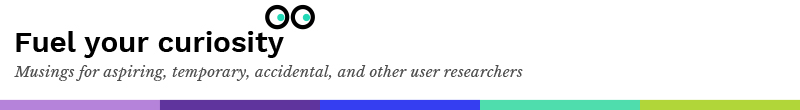Design Thinking: Understand Phase Student Assignment
This assignment is part of a series. Understand is #1 of 5.
Design Thinking Overview
The first stage of design thinking involves learning as much as you can about the problem at hand. What are the parameters? Who is the audience? Ask questions and brainstorm!
Next, do some research. Explore the many different ways people have tackled similar design challenges. Think about what’s possible, as well as what might be some restrictions.
Once you have some ideas, it’s time to test them. Sketch, write, mold, and use software to model your ideas as best you can. Try to communicate your concept as best you can.
By this point, you should narrow your field of ideas down to one. Use your prototype, your knowledge of the design challenge, and the power of design software to make final refinements.
Lastly, finalize your project the same way real world design professionals do every single day. Build it, print it, or present a broad overview of the finished product to your classmates.
Overview
Design thinkers need to be proficient in all phases of the process - Understand, Explore, Prototype, Refine and Solution. The last step, Solution, is where we compile and present our final work. Presenting our work well can be more important than outstanding design performance up until this point. This assignment can be applied to any format or content of presentation. It’s a great way to collaborate, foster learning with peers and a nurture an interactive class environment.
In this design challenge, your goal is to use the design process to understand, explore, and define the needs of the target audience, then, apply their creativity and innovation to a durable house design, to develop and refine a prototype and onclude with a Solution final presentation.
These assignments correspond to the Autodesk Design Academy project titled Disaster Relief Housing, ( academy.autodesk.com/curriculum/ disaster-relief-housing-rapid-response-shelters), which focuses on designing a durable housing shelter using Autodesk® Revit building information modeling (BIM) software.
This project has the following criteria:
Must withstand potential natural disasters
Must leverage green building practices and local workforce for construction.
Addresses risk of natural disaster
TIME
1-5 Hours
LEVEL
Beg/Int/Adv
PREREQUISITE
Watch Jeff Stewart, at Garrison Architects, share his approach to architecture using the design thinking process. This Designer Profile video is found at: academy.autodesk.com/curriculum/ disaster-relief-housing-rapid- response-shelters
LEARNING OBJECTIVES
Articulate how to apply Design Thinking to create presentations.
Prepare presentations for differing timeframes and audiences.
Describe the importance of this final deliverable.
Reference tips and tricks to ensure presentations are relevant and engaging.
Identify questions to anticipate and prepare for ahead of time.
Recall various formatting options and considerations.
Describe how Autodesk Revit and Autodesk Sketchbook can facilitate the
rapid development of concepts.
DESIGN BRIEF: BEGINNER
In this assignment, you are challenged to research apply your design skills to all phases of the design process from understand to solution, focusing on developing a presentation to communicate your design intent and experience.
TIME: 5 Hours
STEP 1:
Research the following topics to better understand the design problem and criteria in order to develop a successful temporary disaster relief shelter.
Culture and traditions of the people you are designing for
Challenges resulting from natural or man-made disasters that create the need to rebuild housing for entire communities
Essential design requirements for affordable and sustainable durable housing shelter that can withstand prevailing natural disasters
Environmental and geological conditions of a building
Location impact on the design with respect to functional and aesthetic features
STEP 2:
Summarize your understanding of the requirements for the beginning level temporary disaster relief emergency shelter.
STEP 3:
Determine where your shelter will be located and whom it will serve. List areas that need further research such as the emotional, spiritual, and cultural needs and values of the people you will be designing for. For example, if you are focusing on a solution for an African tribe, you may want to understand how many tribe members typically live in one community and what triggers various levels of housing and other related types of status (wealth, age, number of children, etc.). Close these research gaps.
STEP 4:
Form teams to discuss the essential project conceptual and design questions, and share your findings from STEPS 2 and 3.
STEP 5:
Begin to sketch either by hand or with Autodesk Sketchbook. The Concept Sketching project on Design Academy, academy.autodesk. com/curriculum/concept-sketching, offers ideas on how to create successful sketches. Whether sketching by hand or in Sketchbook, set a timer for 5-10 minutes to ensure your sketches are simply quick renditions of your initial thinking in concept form. Include visuals and notations to help clarify your ideas. NOTE: All hand sketches should be in black and white only. Repeat this exercise three times to yield three different 5-10-minute concept sketches.
STEP 6:
Solicit feedback from 5-7 people. Include a mix of classmates, friends, family, and if possible, people in your target audience. Plan for at least a 20-minute discussion with each person. Script writing and other interviewing tips are included in the Autodesk Design Thinking Prototype assignment [link]. Refer to STEP 4 in that article specifically.
STEP 7:
Compile your interview learnings, identify the gaps and patterns from the feedback, and make a list of the improvements that would enhance the concepts in a future iteration.
STEP 8:
Progress to the Prototyping phase using Revit. Explore the many free trainings videos available on Design Academy (academy.autodesk. com/software/revit) to jumpstart your Revit education or take it to the next level.
STEP 9:
Plan one presentation about your experience thus far.
Determine if you’d like your presentation to cover your complete journey (understanding the challenge, identifying an audience, delving more deeply into their culture and other local aspects, conceptualizing, soliciting feedback, and producing prototypes in Revit) or a specific aspect of it. For instance, you could focus solely on your encounters with Revit.
Try to choose a topic that’s unexpected.
Consider the tone. Can you make it funny, very personal, or somewhat somber?
Invest time to find out what would be meaningful and relevant to your presentation audience and also stand out from other presentations they’ve received and you’ve compiled. Stretch yourself!
Identify and write down 3-5 key messages that support your topic. Then flesh each one out with brief, supporting text and imagery.
Brainstorm the best formats for the contents.
STEP 10:
Create a rough draft of your presentation in two different formats. For example, a slideshow and a storyboard for a video.
STEP 11:
Share your drafts in different formats with your peers and those who will live in the durable housing shelter, if possible. Solicit feedback on the focus, messaging and format. Ask what they like and don’t like, dig into more nuanced areas, and document your findings. Refer to the Design Thinking articles on Prototype and Refine on Design Academy for additional tips on how to solicit feedback, prepare for and conduct interviews as well as analyze and synthesize the findings.
DESIGN BRIEF: Intermediate
In this assignment, you are challenged to research apply your design skills to all phases of the design process from understand to solution, focusing on developing a presentation using various formats, soliciting feedback from peers.
TIME: 5 Hours
Now that you’re familiar with and have applied Revit to build our design skills, complete the Beginner’s STEPS 1-5 above.
STEP 1:
Complete the Beginner Level assignment.
STEP 2:
Plan two presentations about your experience thus far. Both should cover the same topic. One presentation should be five minutes and the other should be 15 minutes.
Brainstorm topic ideas and try to choose a topic that’s unexpected.
Consider the tone. Can you make one funny, or very personal, or sad?
Determine the topic you will focus on and how the timeframes will influence what you will report on and how.
Find out what would be meaningful and relevant to your audience and also stand out from other presentations they’ve received and you’ve compiled. Stretch yourself!
Identify and write down 3-5 key messages that support your focus area.
Flesh each one out with brief, supporting text and imagery. Pay careful attention to the amount of detail you can cover in each timeframe allotted.
Brainstorm the best formats for timeframes.
STEP 3:
Create a rough draft of each presentation using the most appropriate format for that topic. Consider a slideshow, video, 3D prototype, a Pecha Kucha approach, a combination of these and/or something more unique such as a role-playing experience that compares a before and after scenario. Generate a lot of messaging, design and format ideas for this first presentation’s draft.
STEP 4:
Share your drafts in different formats with your peers and those who will live in the durable housing shelter, if possible. Solicit feedback on the focus, messaging and format. Ask what they like and don’t like, dig into more nuanced areas, and document your findings. Refer to the Design Thinking articles on Prototype and Refine on Design Academy for additional tips on how to solicit feedback, prepare for
DESIGN BRIEF: Advanced
In this assignment, you are challenged to research apply your design skills to all phases of the design process from understand to solution, focusing on developing a presentation using various formats, soliciting feedback from peers and summarizing your experience of the process, what inspired you and what you would do differently.
TIME: 5-10 Hours
STEP 1:
Complete the Beginner Level assignment.
STEP 2:
Plan two presentations about your experience thus far. One should be more literal (including facts, figures and data) and the other should be more visual and feature your design skills. Both should be 10-minute presentations.
Brainstorm topic ideas that meet these disparate criteria. Try to choose focus areas that are unexpected.
Consider the tone. Can you make it more emotional? Perhaps it can be funny, very personal, or somewhat somber?
Determine the topics each one will cover.
Find out what would be meaningful and relevant to your audience and also stand out from other presentations they’ve received and you’ve compiled. Stretch yourself!
Identify and write down 3-5 key messages that support each topic.
Flesh each one out with brief, supporting text and imagery. Pay careful attention that one should be more literal and the other should be more visual
Brainstorm the best formats for each topic type.
STEP 3:
Create a rough draft of one presentation using the most appropriate format for that topic. Consider a slideshow, video, 3D prototype, a combination of these and/or something more unique such as a role-playing experience that compares a before and after scenario. Generate a lot of messaging, design and format ideas for this first presentation’s draft.
STEP 4:
Create a Pecha Kucha (click HERE for more info) presentation for the second topic. In sum, use exactly 20 slides. Each slide is displayed for only 20 seconds. You have exactly six minutes and 40 seconds to present (this is the average presentation attention span). Your slides
STEP 5:
Share your drafts in different formats with your peers and those who will live in the durable housing shelter, if possible. Solicit feedback on the focus, messaging and format. Ask what they like and don’t like, dig into more nuanced areas, and document your findings. Refer to the Design Thinking articles on Prototype and Refine on Design Academy for additional tips on how to solicit feedback, prepare for and conduct interviews as well as analyze and synthesize the findings.
STEP 6:
Refine both presentations and rehearse them.
STEP 7:
Summarize your experience by stepping back and reviewing both deliverables from the perspective of a potential employer. Make note of how each presentation’s format, content, and tone fits into your portfolio and desired professional industry, how it may enhance your ability to promote your work and inspire you to think differently about how you present your work in the future. Write a 500 word synopsis of your thoughts.
Want a PDF version of this assignment?